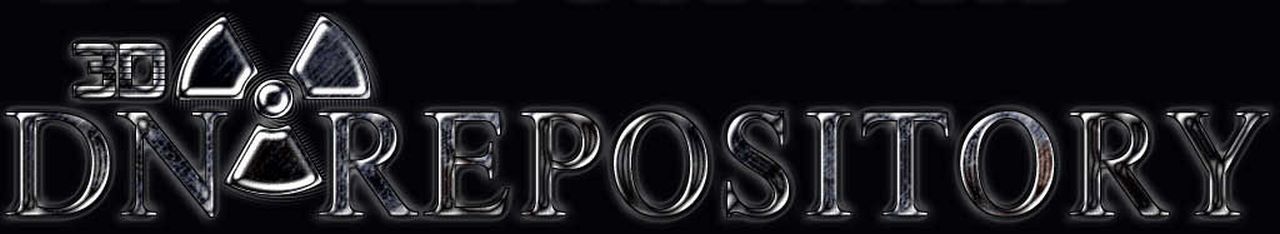Author: Andrew Childs (Hudson), Geoffrey van Dijk (Fakir)
Released: 16th February 2008
Rating: 80
Review by Kim Robinson on 5th March 2008
Zombie Crisis takes place in the not-so-distant future, a future in which the inevitable zombie war has come to a head. You play a guy wielding a pistol with unlimited ammo and a chainsaw in this stand-alone Duke3D mod, such as it is. There are just six short levels and one type of enemy to master, so you can safely leave your wits someplace else as you run about mindlessly slaughtering the undead. While this kind of gameplay may appeal to some, most will probably find it tiresome after the first couple of levels. There's very little to the gameplay apart from hitting a few switches here and there and generally running amok, but that isn't to say that Zombie Crisis isn't without its charms.





First of all, despite the simplicity of the levels the author has done a great job creating many a neat scene of zombie carnage. The textures and zombie art may be low quality but keep in mind that this mod was done for kicks, not for high accolades. The music really sets the mood; this along with the lightning flashes outside and the zombie moaning is sure to put a smile on your face. Dimming the lights in the room may help as well of course. The messages which flash across the top of the screen from time to time are also a nice touch, as are the crumbling walls you'll encounter later on.
This mod has received a few nasty comments in various places from people who expected too much from it - however it is what it is, an 8 bit graphic romp through a few simple levels filled with (barely) animate corpses, made for fun. The authors in my opinion have done a sterling job. If it sounds like your cup of tea, take a look-see.
Gameplay Type: addon
Requires:
Duke Nukem 3D v1.3d
Filesize: 3.32 MB
Download: Zombie Crisis (613)
Know of any other maps from this author? Let us know
Mapping template:
ZOMBIE CRISIS by Andrew "Hudson" Childs & Geoffrey van Dijk INSTALLATION INSTRUCTIONS ========================= ZOMBIE CRISIS is designed to run on both the PC as the PSP. To install ZOMBIE CRISIS for the pc, just unzip all of the files in the zip to whatever dir (C:\ZOMBIEC\ in example) and run duke3d. Additional options (key layout, resolution) are available in the in-game options menu, or editable via the duke3d.cfg file. To install ZOMBIE CRISIS for the PSP, download StereoMike's DUKENUKEM3D PSP port and follow the installation instructions. Put the ZOMBIE CRISIS DUKE3D.GRP file in your directory. Finally, rename DUKE3DPSP.CFG to DUKE3D.CFG and you're good to go. The custom PSP *CFG file uses a different key layout which will make your PSP experience more enjoyable. Consult the in-game help menu (accessible via the main menu) for additional information. StereoMike's DUKENUKEM3D PSP port download link: http://www.maxconsole.net/?mode=news&newsid=5988 CONTROLS ============================ PC: ARROWS: movement CNTRL: fire SPACE: action SHIFT: run/walk ALT: strafe CPSLCK: autorun TAB: minimap 1: CHAINSAW 2: HANDGUN PSP: LEFT SHOULDER BUTTON: strafe left RIGHT SHOULDER BUTTON: strafe right DIRECTIONAL PAD: movement SELECT: main menu/ up one menu TRIANGLE: cycle weapons SQUARE: strafe CIRCLE: action X: fire ============================ Enjoy the game! 16 feb '08